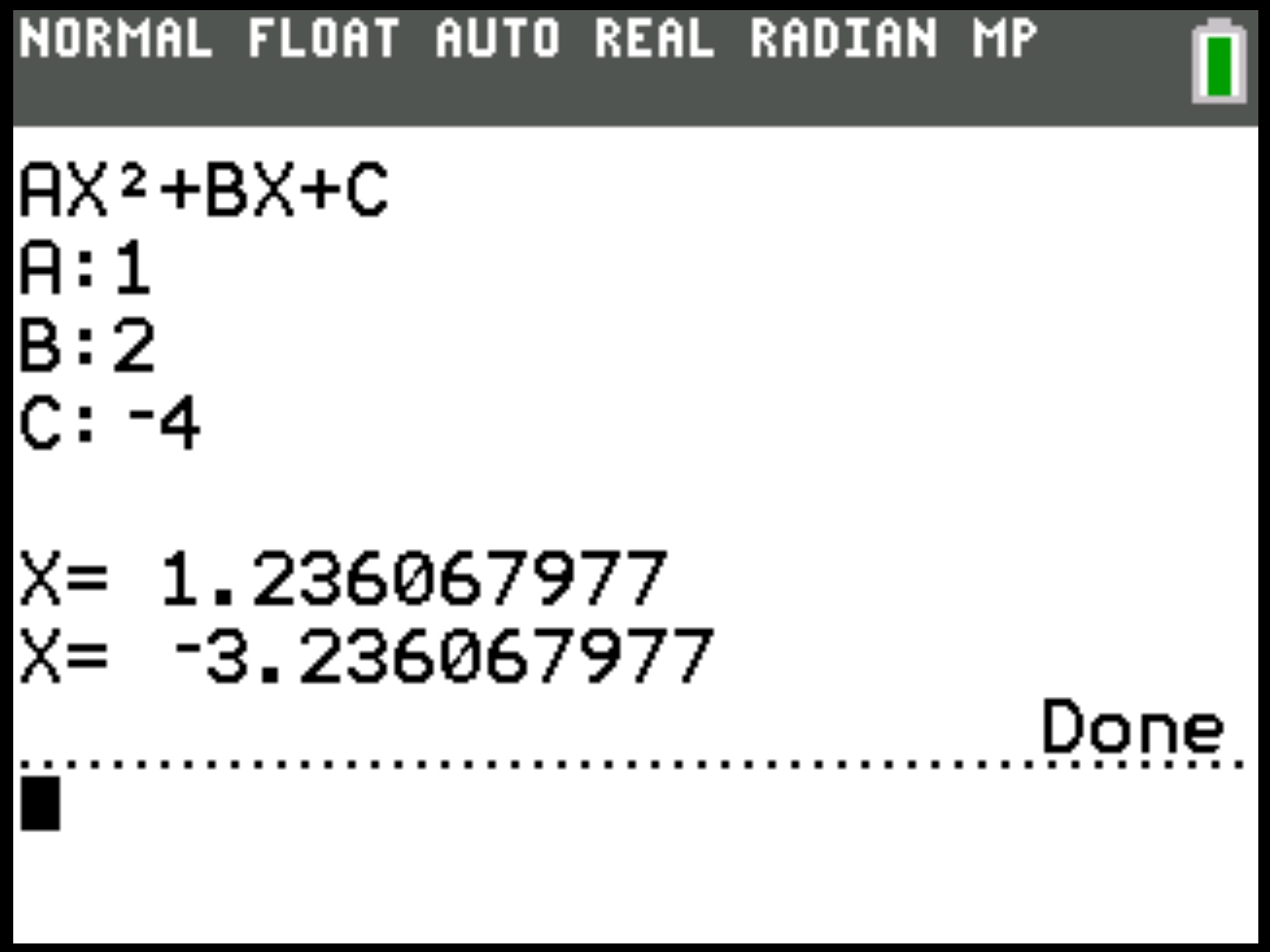
Quadratic Formula Solver is a simple yet powerful TI-84 calculator program designed to take the stress out of solving quadratic equations. Whether you're reviewing for a test or doing homework, this tool helps you get accurate results fast—with minimal input and zero hassle.
Solving quadratic equations by hand can be time-consuming and error-prone. This program makes math class easier by allowing you to:
Just enter the values, and the calculator does the rest—returning the correct solutions in seconds.
Need to work with complex numbers? No problem.
If your equation has no real solutions, the program can still display the imaginary ones—as long as a+bi mode is enabled on your calculator. To do this:
[mode] button.Real / a+bi / re^θi.a+bi.With this mode turned on, the solver can handle equations with imaginary roots and display them properly. Without this mode, the program will return real solutions only.
This program is specifically designed for:
Installation is quick using TI Connect software and a USB cable.
PRGM menu.If you’re looking for a fast, no-frills way to solve quadratic equations on your TI-84, this program is a must-have. Whether you're in Algebra I or preparing for standardized tests, Quadratic Formula Solver saves time, reduces errors, and boosts your confidence.
Download it today and take the guesswork out of quadratic equations!